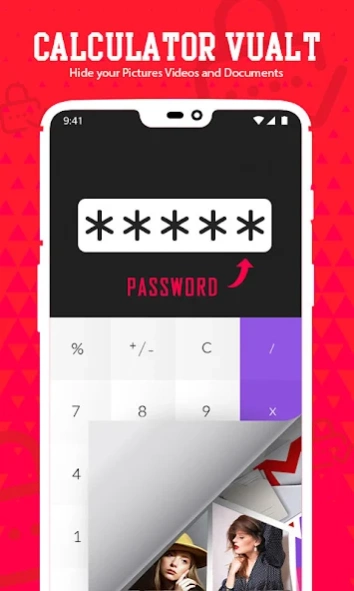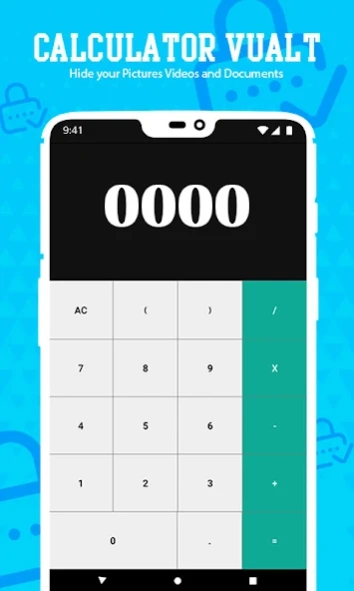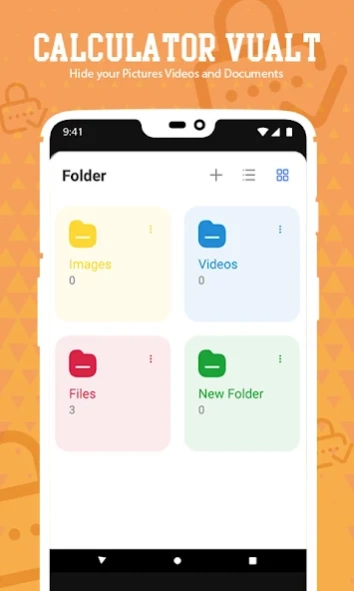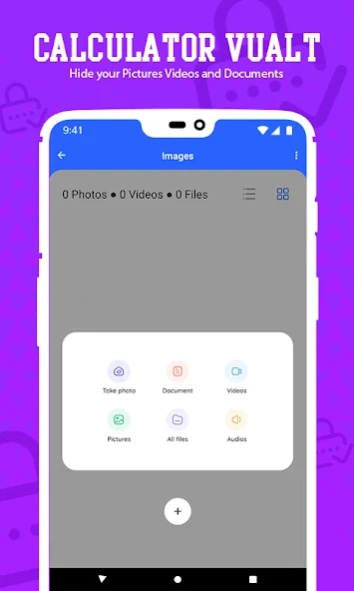Calculator Lock – Files Vault 1.7
Free Version
Publisher Description
Calculator Lock – Files Vault - Keep your privacy safe with Calculator Lock Photo Video Hide App and Lock files.
If you feel unsecure about your private photos, videos and files?
Now don’t worry about your private data because we developed a hiding calculator lock photo vault hide video & hide app which give you many advantages to secure your private data. The secret calculator vault only shows the simple calculator’s icon also you can change the calculator lock icon in the app setting without anyone knowing as gallery lock installed in your mobile, it looks as just a standard calculator. Calculator photo vault can secure your private data by hide picture, lock videos and secure your files as file locker. You can import private data like hide pictures, secure video and lock files from gallery or protect your private information by hiding Videos & hiding images and important files in our Calculator Lock, Files Vault.
Secret Calculator, Files Vault
The secret calculator locker photo vault encrypts the contents that you don’t want to share with others and private files format, size without any restrictions. Calculator lock photo vault and hide app is a private photo lock app, file locker and video hide app that let you to hide picture, secret videos and lock files behind the calculator. Lock the calc lock app with a password and also add fingerprint to protect your privacy. You can open hide files only by typing a correct password into calculator lock photo vault. Keep your privacy safe Calculator Locker Vault to lock photos videos & hide app
✨ Top Feature of Calculator Lock Photo Vault: ✨
Hide photos & Hide Videos: you can move from gallery or import pictures to our hidden photo lock calculator. Browse hidden photos in safe calculator lock, Files vault. Photo locker supports multiple photo formats: Jpg, Jpeg, gif/ PNG and more. Also, it locks videos and hide videos from gallery, to keep others away from your personal videos, movies in a safe video vault. You can use built in video player to open the private video and play it.
Secure Personal Files: Secure files locker app keep safe you’re all files private and protected. The file locker is the easiest place to create a secure location in your device to protect your important and private files, personal document files which can be accessed only by you.
Shake Close calculator vault locker: By Shaking phone the app will quickly close, so using secure calculator lock photo vault app then everything will be in your control. Just enable shake close in calculator lock setting.
Intruder Selfie: In secret calculator if the password that unlock the app is entered incorrectly, then a photo of the intruder will be taken and save here in lock gallery.
Prohibit Screenshots: Private photo vault block screenshots of all the interfaces in the photo lock calculator to keep safe.
Effective Media Files Vault Management
Effectively sort and organize encrypted secret files.
Easy to locate, rename and delete Files, pictures, and videos in secret gallery vault.
How to open
➥First enter password and press ‘=’ to, again enter your password to confirm password.
➥Enter your password then press this ‘=’ button to open or use finger print if support to fast open.
➥There are three built in folders to add hide photos, hide videos and also lock files in these folders.
➥You can create your own folder for private photos, videos and secure files.
➥To restore encrypted file just long press on the encrypted file so you will enter to the edit mode, you can restore by taping restore button in the action bar.
➥Recycle bin folder to restore or delete removed files.
➥To change your current password please go to the calculator lock app "Settings, Safe then Lock Type" to change the password.
So, download calculator lock, Files vault and feel free to use this latest calculator lock photo vault now! calculator vault photo hide video file locker can help you to hide any type of data.
About Calculator Lock – Files Vault
Calculator Lock – Files Vault is a free app for Android published in the System Maintenance list of apps, part of System Utilities.
The company that develops Calculator Lock – Files Vault is O7T1 Studios. The latest version released by its developer is 1.7.
To install Calculator Lock – Files Vault on your Android device, just click the green Continue To App button above to start the installation process. The app is listed on our website since 2023-08-22 and was downloaded 2 times. We have already checked if the download link is safe, however for your own protection we recommend that you scan the downloaded app with your antivirus. Your antivirus may detect the Calculator Lock – Files Vault as malware as malware if the download link to com.rctapps.calculator_lock is broken.
How to install Calculator Lock – Files Vault on your Android device:
- Click on the Continue To App button on our website. This will redirect you to Google Play.
- Once the Calculator Lock – Files Vault is shown in the Google Play listing of your Android device, you can start its download and installation. Tap on the Install button located below the search bar and to the right of the app icon.
- A pop-up window with the permissions required by Calculator Lock – Files Vault will be shown. Click on Accept to continue the process.
- Calculator Lock – Files Vault will be downloaded onto your device, displaying a progress. Once the download completes, the installation will start and you'll get a notification after the installation is finished.